Convert your existing IPDS streams into formats ready for today's Postscript and PCL printers.
 Barr IPDS Converter
Barr IPDS Converter
The Barr IPDS Converter enables any printer to print IPDS from AFP enabled host systems such as mainframes (zSeries), AS400s (iSeries), and more. It is software which can be installed in a matter of minutes on a Microsoft Windows PC, where it runs as a Windows Service. Like hardware solutions such as embedded cards and conversion boxes, this product leverages your investment in IBM’s AFP/IPDS application technology by offering a much wider range of printing choices. |
||
How does it work?
Barr IPDS Converter transforms IPDS into highly optimized PostScript or PCL5e for ensuring full support for advanced paper handling options and accurate exception handling and page job completion reporting. It includes a comprehensive driver template collection for leading printer manufacturers such as Lexmark, Ricoh, Sharp, Canon and Konica Minolta. You can use the Barr IPDS Converter for both workgroup and high volume production printers.
IPDS Capabilities
- Full SAA Core Interchange Resident Code Page Support
- Full Core Interchange and Coordinated font set
- 4028 Compatibility Resident Code Page Set
- 4028/31xx Compatibility font sets
- Bitmap LF1, outline LF3 font and TrueType/OpenType support
- DBCS (Double Byte Character Set) download font support
- Font capture support for all download font formats
- OCA image resource support (downloadable as a resource)
- Auto resolution scaling of fonts and IM images (240 to 300/600dpi)
- One-dimensional barcodes support
- 2D barcode support (PDF417, MaxiCode, DataMatrix, QR)
- Advanced N-Up support.
- IPDS scalable (IO) and non-scalable (IM) images
- Vector graphics, including GOCA boxes and Partial Arcs
- Overlays and page segments
- OCA Traditional color support (8/16 color values)
- Full image color support (FS45) with grayscaling on monochrome printers
- Multiple input tray support
- Multiple output bin support
- Finishing supported (Offset stacking, Hole punching and Stapling)
- Object Container support (TrueType/OpenType fonts, JPEG/JFIF Images, IOCA Tiles. IO images as resource)
- Capture of Object Container objects
- Multiple independent IPDS printer sessions with multiple hosts (with shared captured resources)
- Edge-to-edge printing on capable printers
- Continuous forms printing option
Emulated Cut Sheet Printers
- IBM 4317 and 4322 Network Printers
- IBM Infoprint® 1000 family
- IBM 3812/16 and 4028 printers
- IBM 2770 (Infoprint® 70)
Emulated Continuous Forms Printers (Optional)
- IBM 3827
- IBM 3835
- IBM 3900
- IBM 4000
- IBM 4370 (Infoprint® 62)
- Nipson 7000
IPDS Print Platforms
- PSF V3.3 for OS/390
- PSF 3.4 for z/OS
- PSF/VM
- PSF/VSE
- PSF/400 minimum V3R1, recommended V4R5 or higher
- InfoPrint Manager for AIX V4.1.0 with PTF U483536
- InfoPrint Manager for Windows V2.1.0 with PTF UR54088 or higher
- LRS VPS/IPDS™
- Océ Prisma™
Target Printer Options Supported
- Multiple input cassettes and envelope feeders
- Many different paper sizes, including large sizes (for example ledger, A3)
- Multiple output bins
- Finishing support on most printers: stapling, hole punch, stacking
- Up to 600 dpi resolution
- Exploit of overlay caching and font caching in printer PDL, for optimization of throughput
- Support of SNMP printer status and counters, for accurate error reporting and page recovery
- PCL and PostScript drivers for specific brands can be customized through the Web GUI, such as selection strings for paper handling options.
PCL/Postscript Target Printer Requirements
- PCL 5 or PostScript level 2 compliant printers, MFC or software based PCL/Postscript interpreter
- SNMP Printer MIB capable
- TCP/IP Raw Socket (for example port 9100), or LPD (port 515) that allow "print to HDD" capability
Software Requirements
- Windows XP Professional, Windows Vista, Windows 7, Windows 2003 Server, or Windows 2008 Server
- Any of the above under VMWare™
Windows Operating Systems 32-bit Compatibility Statement
The Barr IPDS Converter is driven by a 32 bit service program. It is compatible with all Microsoft 32 bit Windows which support service program login (Windows XP, Windows 2003, Windows Vista, Windows 2008, Windows 7). Barr IPDS Converter can be successfully used and licensed in both standard environments and virtual environments.
Windows Operating Systems 64-bit Compatibility Statement
Please Note: In Windows Server 2008 R2 Server Core, the WoW64 component (Windows 32-bit On Windows 64-bit) is now optional. The Barr IPDS Converter REQUIRE that WoW64 be loaded and running in order to operate at all in 64-bit Windows OS environments.
In the 64 bit Windows OS environments, the Barr IPDS Converter is certified for Windows 7, Windows Vista, Windows 2008 Server, Windows 2008 R2 Server, and Windows 2003 R2 Server environments. In earlier 64 bit environments (Windows XP, and Windows 2003 before R2), the Microsoft WoW64 component thread support does not allow two Barr IPDS Pro paths to service the same printer. Therefore the Barr IPDS Converter is not supported with these earlier 64 bit environments.
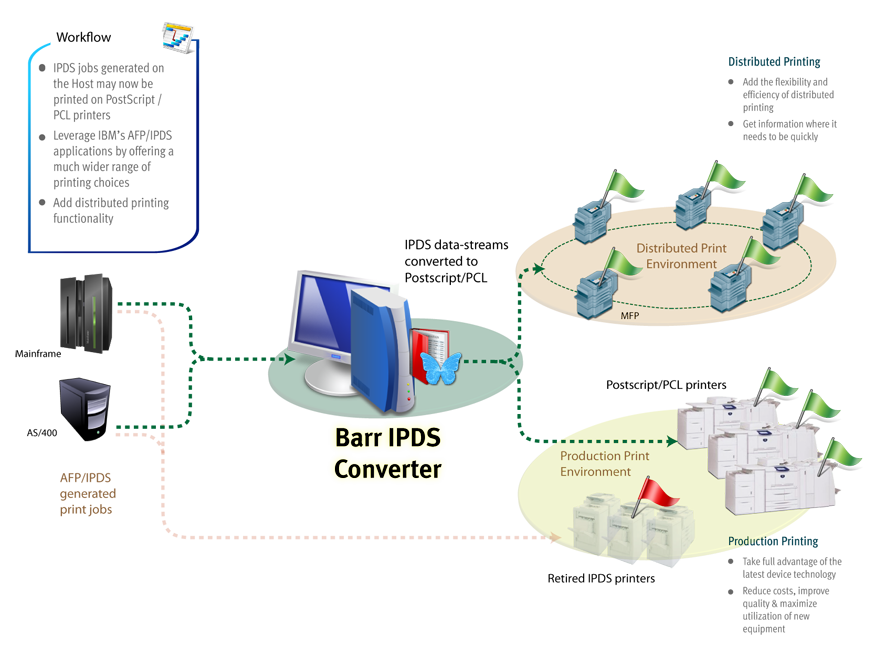
--Click on image to enlarge--
![]()
We are easy to reach! Even if your specific document distribution and delivery need was not covered on this page, there is a very good chance we can still help. Please give us a call at 1-800-227-7797 or +1-352-491-3100, drop us a note at sales@barrsystems.com.









